Cromwell Sanchez
UX/UI Design
Case study:
- Design Sprint
Design Sprint
What’s a design sprint?
Designed by the teams of Google Ventures, it is now acclaimed by large companies, with applications and objectives that are always different.
A Design Sprint is a workshop organized in a short time to explore ideas or solve problems, but above all to collect in a few days only user feedback to move in the right direction.
Who did this project?
I was selected to be part of the “Pôle Emploi” team who entrusted us with an exciting and challenging issue. This whole team was made up of 7 designers: A Sprint Master and 6 designers with different backgrounds.
A second week was taken to fix the prototype and prepare a pitch in order to present the results to the company involved.
This team worked fully remote using Figma as prototyping tool, Mural as exhibition whiteboard, Slack for global messaging and Google Slides to hand over some deliverables.
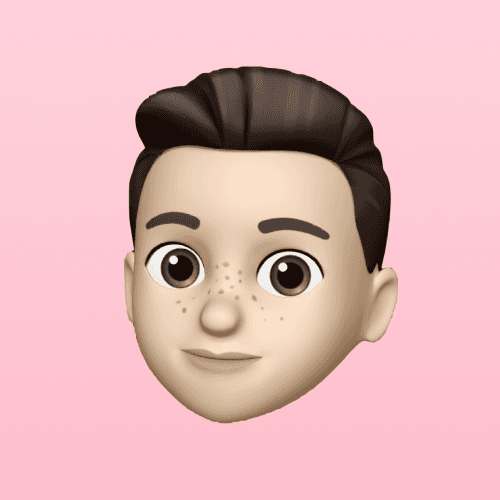
Cromwell S,
Product Designer

Fanny T,
UX/UI Designer

Ema L,
UX/UI Designer
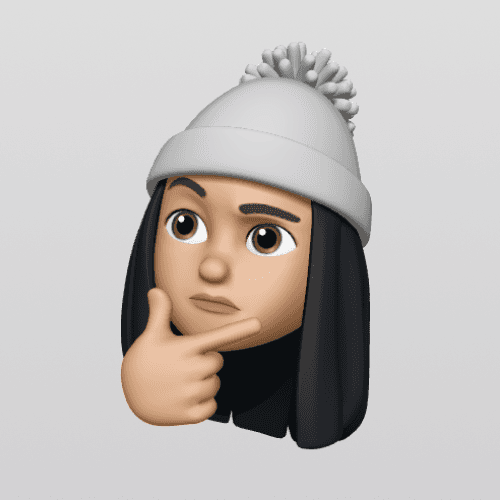
Romane,
Sprint Master

Julien D,
Product Manager

Lucie T,
Graphic Designer

Karidia C,
Chief Digital Project
Who’s involved?
This project was through PimpMyApp, a company based on the Design Sprint methodology supervised by digital professionals. PimpMyApp collaborates with major French companies, such as GRDF, BNP Paribas, GRTgaz or Pôle Emploi, in order to propose a concrete design sprint problem to each team of participants.
Pôle emploi is a French governmental agency which registers unemployed people, helps them find jobs and provides them with financial aid. We had to respond to a problem entrusted by this company.
Project briefing
MONDAY

Understand the need
Exchanges and workshops to understand the context and the challenges of the problem
TUESDAY

Sketch and solution sketch
Exploration of ideas to answer the problem and proposed solution
WEDNESDAY

Choice of solution
Vote on the best solution and storyboarding of it
THURSDAY

Prototyping
Prototyping of the solution that will be tested
FRIDAY

Tests
Conducting tests with a target user
Cromwell Sanchez
Tools used:
Figma
Google Slides
Slack
Mural
Problem statement:
“How can counsellors be made aware of the importance of the quality of the data they enter in interviews with users in order to encourage a return to employment?”
Earth
Moon
Sketch from ‘Design Sprint’ book:
- Mission control’s blackboard looked sort of like this -
This project is limited to a professional environment. For the purpose of getting this project shared in my portfolio, some pictures or written information about the process will be blurred in order to keep confidential company information hidden.
However, do not hesitate to ask clarifications about the process and/or any blurred information since we can still discuss about it in a private interview/session.
Design Sprint
Design Sprint
Cromwell Sanchez
Understanding
Ideation
Decide
Prototype
Test
DAY 1
UNDERSTANDING
Personas
Interview with experts & HMW
Long term goal
Obstacles
The user journey map
Learning expedition & Flash presentation
Cromwell Sanchez
Understanding
Ideation
Decide
Prototype
Test
Design Sprint

Nadia,
Age 34, job advisor since 2015
Jobseekers Advisor / JA
Responsible for supporting job seekers. He manages follow-up interviews, professional retraining projects, job searches, etc.
The JA advisor will enter data on our users in the following cases:
In a reception situation at the agency
In registration interview
In follow-up interview (physical, telephone, video)
In telephone reception

Régis,
Age 47, job advisor since 2002
Advisor Rights Management / ARM
In charge of all the management of the compensation file. Through his expertise, he is the single point of contact in this field.
It will capture data in various cases:
Compensation file processing
Reception of job seekers in the DRC compensation

Paint points:
Large amount of information to enter, advisers do not necessarily see the immediate interest (ex: entering all the information of the job seeker)
Reluctant to digital tools

Motivations:
A good entry of information for a continuity of service to the user (ex: skills well informed by the JA will allow the ARM to propose the right profiles on the right offers)
Accelerating the return to work thanks to the right service offered to the right applicant at the right time.
Personas
Interview with experts
& HMW
Long term goal
Obstacles
The user journey map
Learning Expedition &
Flash Presentation
These are user profiles targeted by the problem. The sprint solution must meet the uses and needs of these target users.
Who is entering data?
In this case we focus on 2 personas.
Cromwell Sanchez
Understanding
Ideation
Decide
Prototype
Test
Personas
Interview with experts
& HMW
Long term goal
Obstacles
The user journey map
Learning Expedition &
Flash Presentation
Discussion time between the participants and the experts on the problem and its context.
During this exchange each participant writes down the important points of the discussion in the form of questions starting with “How might we” (HMW).

























A
B
C
D












A
B
C
D
S
S
We sort out all the notes by subject.
Subsequently, a vote defines the most important HMWs.
The expert gets double dots and she’ll be the decider of this process.
Result after voting:
How might we help the advisor to optimize his data entry time?
How might we remind ourselves of the importance of completion without putting pressure on advisors?
How might we make this survey more intuitive and playful between the adviser and the job seeker?
How might we sensitize advisers to data collection?
How might we check the quality of the data?
During the user journey map phase we will discuss where it would be the most optimal/critical places for these questions in order to understand what it needs more attention.
Design Sprint
Cromwell Sanchez
Understanding
Ideation
Decide
Prototype
Test
Personas
Interview with experts
& HMW
Long term goal
Obstacles
The user journey map
Learning Expedition &
Flash Presentation
Each participant proposes the best possible future for the project by answering the question:
“In two years, if everything works perfectly, what would be the ideal scenario?”
A vote for the best Long-Term Goal by the participants and the decision-maker closes the workshop.
The best considered:
“In 2 years, the JA will be able to quickly and easily complete a quality file, thus leaving more room for support and people. This will generate satisfaction on both sides and optimize the return to work.”

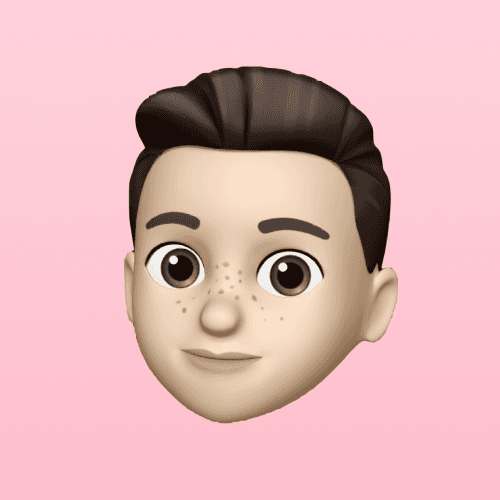























S
Design Sprint
Cromwell Sanchez
Understanding
Ideation
Decide
Prototype
Test
Personas
Interview with experts
& HMW
Long term goal
Obstacles
The user journey map
Learning Expedition &
Flash Presentation
Highlighting the challenges and obstacles that could impact the achievement of the objective, by answering the question:
“What could prevent us from achieving our long-term goal?”.
Participants write brakes in the form of questions starting with “Can we…”.
The participants and the decision-maker vote for the most relevant obstacles.
Our guides during the design process:
“Can awareness be prioritized with regard to the workload of a JA?”
“Can more user data be collected beyond the adviser/user contact?”
“Can we easily check the quality of the data?”

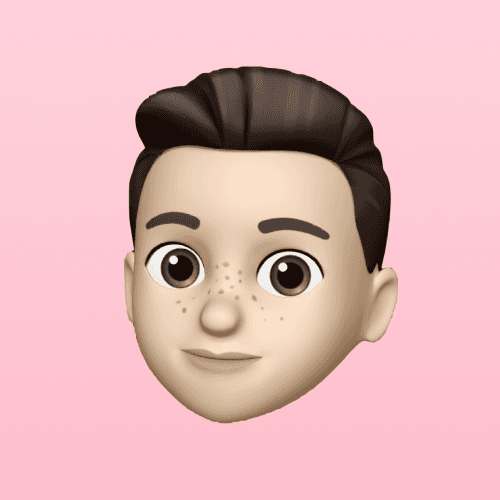























S
Design Sprint
Cromwell Sanchez
Understanding
Ideation
Decide
Prototype
Test
Personas
Interview with experts
& HMW
Long term goal
Obstacles
The user journey map
Learning Expedition &
Flash Presentation
We define the key stages of the user journey for each persona in order to reach the sprint objective.
Job seeker (JS)
Job Seekers Advisor - CDDE -
Pôle Emploi
Recruiters
Complete or
update profile
Perform the interview
Verifies the information entered by the JS + Entry of additional data
Validate the information & produce a report
Data analysis by the algorithm
Offer proposals
Training proposals
Support methods
Aids
Proposals of candidates to companies
Data & interview training
& awareness
Check job seeker
(JS) profile
HMW help the advisor to optimize his data entry time?
HMW remind ourselves of the importance of completion without putting pressure on advisors?
HMW make this survey more intuitive and playful between the adviser and the job seeker?
HMW educate advisors about data collection?
HMW check the quality of the data?
Design Sprint
Cromwell Sanchez
Understanding
Ideation
Decide
Prototype
Test
Personas
Interview with experts
& HMW
Long term goal
Obstacles
The user journey map
Learning Expedition &
Flash Presentation
Each participant will look for 3 inspirations related to the issue.
Each person briefly presents their 3 inspirations to the team. Each group will go and observe the inspirations of the other groups in order to feed the reflection on the solution.
Learning expedition:
Flash presentation:









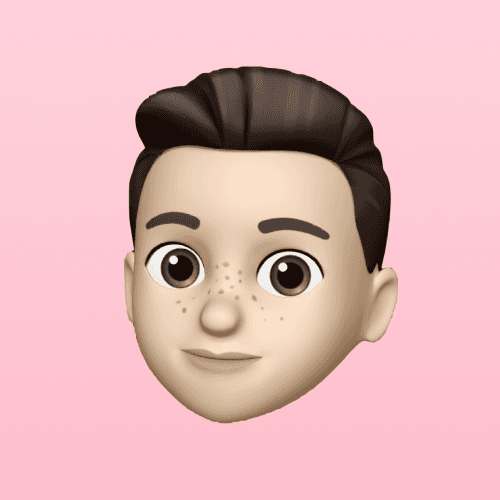





Blurred info
Design Sprint
Blurred info
Design Sprint
Cromwell Sanchez
Understanding
Ideation
Decide
Prototype
Test
DAY 2
IDEATION
Sketching
The Louvre and heat map
Cromwell Sanchez
Understanding
Ideation
Decide
Prototype
Test
Sketching
The Louvre and Heat Map
Sketching in 4 phases:
Notes: Keeping in mind the problem, the long-term objective and the obstacles, the participants go around the room to take notes on the important elements displayed on the wall and on the boards.
Ideas: From the notes of the previous workshop, everyone will draw a few sketches of ideas on a sheet and select the most promising.
At this point, nothing is shared with the rest of the group.
Crazy 8: The Crazy 8 allows you to decline an idea 8 times, in 8 minutes, on the same sheet in order to consider several ways of implementing it. We will use the results of previous workshops for this exercise.
Again, all productions are confidential.
Sketch solution: Each participant will outline their solution to the problem in 3 steps.
This sketch will be presented to the group during the next workshop, so it is essential that it be as clear and detailed as possible.
This sketch is the finished version of the Crazy 8's most promising track.
Sketch from ‘Design Sprint’ book:
- Sketching process explanation -



Design Sprint
Blurred info
Cromwell Sanchez
Understanding
Ideation
Decide
Prototype
Test
Sketching
The Louvre &
Heat Map
Sketches are posted anonymously.
2. Each participant votes for the functionalities or elements that they consider interesting and relevant for the design of the solution.
3. Express explanation: The coach reviews the sketches and quickly explains them according to their understanding.
4. Off-the-cuff voting: After analyzing the heat map, each participant votes for their favorite concept, in line with the long-term objective.
5. Super Voting: Each member of the team explains their vote to the decision-maker. He or she votes in turn for the concept they choose to retain.

Design Sprint
Blurred info
Design Sprint
Cromwell Sanchez
Understanding
Ideation
Decide
Prototype
Test
DAY 3
DECIDE
User Flow
Storyboard
Cromwell Sanchez
Understanding
Ideation
Decide
Prototype
Test
User flow
Storyboard
Each participant writes 6 actions making up the user path, from the starting point to the goal, drawing inspiration from the map and the chosen sketch.
Participants vote for the most convincing flow, followed by the decision-maker.
After the JA’s connection, he sees a personalized awareness message appear on his home page
*JA: Job advisor
The JA sees the JS’s profile
*JS: Job seeker
During the interview with the JS, the JA makes an entry on the "Skills profile and CV" page and adds skills (priority data)
Still during the interview, the JA wishes to change pages, before that he receives a personalized "pop-in" with a comparison between the skills requested for the position and the skills entered. He is asked to accept the seizure.
The acceptance of the entry leads to an addition of points to the JA
After his interview, the JA quickly looks at his ranking on the Winter Challenge
The advisor logs into the applicant's profile and sees a personalized outreach first page
On the next page, he visualizes a summary of the file with a highlighting of the most important / impacting data
When he clicks on a category of questions, there is a reminder pop-up on the essential nature (or not) of this category and the issues
He fills out the questionnaire
When he validates the answers of the category, a more or less complete offer listing appears
At the end of the interview, if the job or training offer is accurate, the adviser receives a bonus
Home page: The JA fills in his identity.
Click on the messaging icon: View user notifications.
Click on a user's name:
The dashboard shows where the change is.
Know what has been done by JS
JA verifies the information given and determines if an interview is required
Popup shows itself:
According to the information obtained, a remuneration in points is also obtained
The counselor logs into MAP 15 minutes before the interview
The advisor comes across an awareness page with a pop-up (key steps + "Julie found a job thanks to the well-informed information...)
The adviser falls on the profile of the user with whom he has his appointment with all his key information (highlighted by a color) to prioritize key data and be effective
the advisor conducts the interview, completion of key information
message of encouragement
the advisor earns badges through completion (gamification)
The adviser lands on his page containing his badges (won or not) personal satisfaction
I connect to MAP and I see the pop-in which reminds me of the importance of data
I arrive on the dashboard and I notice that the "most important" data has been filled in
I start the interview by clicking a button
I let myself be guided by the Ariadne's thread and I complete the file with the applicant
I use the voice function of each heading so as not to lose the details
Beyond the interview I can see the status of the job seeker (being searched/found!) using an evolving icon and I have the satisfaction of seeing him succeed
Read the personalized pop-in reminding the importance of data quality
Take note of the information filled in by DE before the interview (via color code)
Performs maintenance and completes the essential information as a matter of priority
Complete missing information and free notes
Verifies the information entered and becomes aware of the job opportunities that have appeared thanks to the completion
Updates the DE file (diagnosis, action...) and produces the report of the interview
Action 1
Action 2
Action 3
Action 4
Action 5
Action 6
Design Sprint
Cromwell Sanchez
Understanding
Ideation
Decide
Prototype
Test
User flow
Storyboard
Using the user flow and sketching the missing steps, the team creates the storyboard of the prototype that will be presented to the tester.
All stages of the course must be represented.
The team is modeling the prototype on Figma for Friday's testing.








Design Sprint
Blurred info
Design Sprint
Cromwell Sanchez
Understanding
Ideation
Decide
Prototype
Test
DAY 4
PROTOTYPE
Setting the test & prototyping
Understanding
Ideation
Decide
Prototype
Test
Setting the test &
Prototyping
Only one person from the team will be responsible for conducting the test interviews. The other members have an observation and note-taking role. Only the interviewer will dialogue with the person testing.
The tester's camera and screen sharing must be enabled.
Sprint master and design sprinters organize and assign roles such as ux writing, components, structure and aesthetics to the sprinters.
End of the prototype for Friday’s test.

Blurred info
Cromwell Sanchez
Design Sprint
Design Sprint
Cromwell Sanchez
Understanding
Ideation
Decide
Prototype
Test
DAY 5
TEST
Observing the tests
Cromwell Sanchez
Understanding
Ideation
Decide
Prototype
Test
Observing the tests
5 interviews of approximately 45 minutes. Video tests (the person testing and their interactions with the prototype are visible on the screen).
During the course of the interviews, the rest of the team listens actively by filling in a table of feedback, to classify the feedback according to its nature (positive, negative, etc.)
This table makes it possible to highlight recurring behaviors and remarks, so as to improve the prototype at the start of the second week.




Design Sprint
Blurred info
